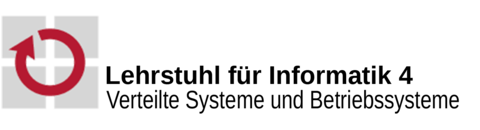
Output text (form different data type sources) on screen in text mode. More...
#include <device/textstream.h>
 Inheritance diagram for TextStream:
Inheritance diagram for TextStream: Collaboration diagram for TextStream:
Collaboration diagram for TextStream:Public Member Functions | |
| TextStream (unsigned from_col, unsigned to_col, unsigned from_row, unsigned to_row, bool use_cursor=false) | |
| Constructor of a text window. More... | |
| TextStream (void) | |
| Default constructor. More... | |
| void | flush () override |
| Output the buffer contents of the base class Stringbuffer. More... | |
 Public Member Functions inherited from OutputStream Public Member Functions inherited from OutputStream | |
| OutputStream () | |
| Default constructor. Initial number system is decimal. More... | |
| virtual | ~OutputStream () |
| Destructor. | |
| OutputStream & | operator<< (char c) |
| Print a single character. More... | |
| OutputStream & | operator<< (unsigned char c) |
| Print a single character. More... | |
| OutputStream & | operator<< (const char *string) |
| Printing a null-terminated string. More... | |
| OutputStream & | operator<< (bool b) |
| Print a boolean value. More... | |
| OutputStream & | operator<< (short ival) |
| Print an integral number in radix base. More... | |
| OutputStream & | operator<< (unsigned short ival) |
| Print an integral number in radix base. More... | |
| OutputStream & | operator<< (int ival) |
| Print an integral number in radix base. More... | |
| OutputStream & | operator<< (unsigned int ival) |
| Print an integral number in radix base. More... | |
| OutputStream & | operator<< (long ival) |
| Print an integral number in radix base. More... | |
| OutputStream & | operator<< (unsigned long ival) |
| Print an integral number in radix base. More... | |
| OutputStream & | operator<< (long long ival) |
| Print an integral number in radix base. More... | |
| OutputStream & | operator<< (unsigned long long ival) |
| Print an integral number in radix base. More... | |
| OutputStream & | operator<< (const void *ptr) |
| Print a pointer as hexadecimal number. More... | |
| OutputStream & | operator<< (OutputStream &(*f)(OutputStream &)) |
| Calls one of the manipulator functions. More... | |
 Public Member Functions inherited from Stringbuffer Public Member Functions inherited from Stringbuffer | |
| virtual | ~Stringbuffer () |
| Destructor (nothing to do here) | |
 Public Member Functions inherited from TextWindow Public Member Functions inherited from TextWindow | |
| TextWindow (unsigned from_col, unsigned to_col, unsigned from_row, unsigned to_row, bool use_cursor=false) | |
| Constructor of a text window. More... | |
| void | setPos (unsigned rel_x, unsigned rel_y) |
| Set the cursor position in the window. More... | |
| void | setPos (int rel_x, int rel_y) |
| Set the cursor position in the window. More... | |
| void | getPos (unsigned &rel_x, unsigned &rel_y) const |
| Get the current cursor position in the window. More... | |
| void | getPos (int &rel_x, int &rel_y) const |
| Get the current cursor position in the window. More... | |
| void | print (const char *string, size_t length, Attribute attrib=TextMode::Attribute()) |
| Display multiple characters in the window. More... | |
| void | reset (char character=' ', Attribute attrib=TextMode::Attribute()) |
| Delete all contents in the window and reset the cursor. More... | |
Static Public Member Functions | |
| static void | arrange (TextStream &kout, TextStream dout[8]) |
| Automatic arrangement of the output windows (depending on the cores) More... | |
 Static Public Member Functions inherited from TextMode Static Public Member Functions inherited from TextMode | |
| static void | setCursor (unsigned abs_x, unsigned abs_y) |
| Set the keyboard hardware cursor to absolute screen position. More... | |
| static void | getCursor (unsigned &abs_x, unsigned &abs_y) |
| Retrieve the keyboard hardware cursor position on screen. More... | |
| static void | show (unsigned abs_x, unsigned abs_y, char character, Attribute attrib=Attribute()) |
| Basic output of a character at a specific position on the screen. More... | |
| static void | show (int abs_x, int abs_y, char character, Attribute attrib=Attribute()) |
| Basic output of a character at a specific position on the screen. More... | |
| static void | showMouse (unsigned abs_x, unsigned abs_y) |
| Show the mouse cursor by switching foreground and background of the cell at cursor position. More... | |
Additional Inherited Members | |
 Public Types inherited from TextMode Public Types inherited from TextMode | |
| enum | Color { BLACK, BLUE, GREEN, CYAN, RED, MAGENTA, BROWN, LIGHT_GREY, DARK_GREY, LIGHT_BLUE, LIGHT_GREEN, LIGHT_CYAN, LIGHT_RED, LIGHT_MAGENTA, YELLOW, WHITE } |
| CGA color palette. More... | |
 Public Attributes inherited from OutputStream Public Attributes inherited from OutputStream | |
| int | base |
| Number system used for printing integral numbers (one of 2, 8, 10, or 16) | |
 Static Public Attributes inherited from TextMode Static Public Attributes inherited from TextMode | |
| static const unsigned | ROWS = 25 |
| Visible rows in text mode. | |
| static const unsigned | COLUMNS = 80 |
| Visible columns in text mode. | |
 Protected Member Functions inherited from Stringbuffer Protected Member Functions inherited from Stringbuffer | |
| Stringbuffer () | |
| Constructor; Marks the buffer as empty. | |
| void | put (char c) |
| Inserts a character into the buffer. More... | |
 Protected Member Functions inherited from TextMode Protected Member Functions inherited from TextMode | |
| TextMode () | |
| Default constructor. | |
 Protected Attributes inherited from Stringbuffer Protected Attributes inherited from Stringbuffer | |
| char | buffer [80] |
| buffer containing characters that will be printed upon flush() | |
| long unsigned | pos |
| current position in the buffer | |
 Protected Attributes inherited from TextWindow Protected Attributes inherited from TextWindow | |
| unsigned | from_col |
| Start column position (inclusive) of window. | |
| unsigned | to_col |
| End column position (exclusive) of window. | |
| unsigned | from_row |
| Start row position (inclusive) of window. | |
| unsigned | to_row |
| End row position (exclusive) of window. | |
| bool | use_cursor |
| use hardware cursor More... | |
| unsigned | pos_x |
| Software cursor column. | |
| unsigned | pos_y |
| Software cursor row. | |
 Static Protected Attributes inherited from TextMode Static Protected Attributes inherited from TextMode | |
| static Cell *const | TEXT_BUFFER_BASE = reinterpret_cast<TextMode::Cell *>(0xb8000) |
| Base address for linear text buffer in video memory. | |
| static unsigned | mouse_x = 0 |
| Last reported column of mouse cursor. | |
| static unsigned | mouse_y = 0 |
| Last reported row of mouse cursor. | |
| static Attribute | mouse_attrib |
| (Previous) attributes of cell at mouse cursor | |
Output text (form different data type sources) on screen in text mode.
Allows the output of different data types as strings on the TextMode screen of a PC. To achieve this, TextStream is derived from both OutputStream and TextWindow and only implements the method TextStream::flush(). Further formatting or special effects are implemented in TextWindow.
|
inline |
Constructor of a text window.
Creates a virtual, rectangular text window on the screen. The coordinates to construct the window are absolute positions in the TextMode screen.
| from_col | Text Window starts in column from_col, the first (leftmost) possible column is 0 |
| to_col | Text Window extends to the right to column to_col (exclusive). This column has to be strictly greater than from_col, the maximum allowed value is TextMode::COLUMNS (rightmost) |
| from_row | Text Window starts in row from_row, the first possible (uppermost) row is 0 |
| to_row | Text Window extends down to row to_row (exclusive). This row has to be strictly greater than from_row, the maximum allowed value is TextMode::ROWS (bottom-most) |
| use_cursor | Specifies whether the hardware cursor (true) or a software cursor/variable (false) should be used to store the current position |
|
inline |
Default constructor.
Since each core in MPStuBS has its own debug window, but the number of available cores might be different on each system, the arrangement can be done automatically.
However, there is one problem: The number of CPUs is only known after evaluating the ACPI MADT table (which is done in APIC::init(), called during kernel_init()), but global constructors like ‘kout’ are executed earlier.
Therefore this constructor assigns each window 2 separate lines for the output, the actual window split is later done by calling TextStream::arrange() in main().
|
static |
Automatic arrangement of the output windows (depending on the cores)
After the system information has been read out, the number of available cores can be queried with Core::count(). This information helps to automatically arrange the windows without wasting screen area by pre-saving it for non-existent cores.
| kout | Pointer to the object for the main output window |
| dout | Pointer to an array with with debug windows for each core |
|
overridevirtual |
Output the buffer contents of the base class Stringbuffer.
The method is automatically called when the buffer is full, but can also be called explicitly to force output of the current buffer.
Implements OutputStream.