console.h
Go to the documentation of this file.
28 * \warning Cannot be used in conjunction with any other serial communication (including \ref COM )
30 * \warning Using printf/scanf (and derived functions) will consume a noticeable amount of flash memory!
91 * This function reads in at most one less than size characters and stores them into the buffer pointed to by the char array.
Definition: console.h:41
char * sb_console_getString(char *string, uint16_t size)
Read a line into the buffer.
Definition: console.h:43
int8_t sb_console_putString(const char *string)
Writes the string and a trailing newline.
int8_t sb_console_connect(uint32_t baud, CONSOLE_PARITY parity, uint8_t stopbits)
Connect to serial console.
Definition: console.h:42
int8_t sb_console_connect_default(void)
Connect to serial console with default settings.
int8_t sb_console_putStringFromFlash(const __flash char *string)
Writes the string and a trailing newline.

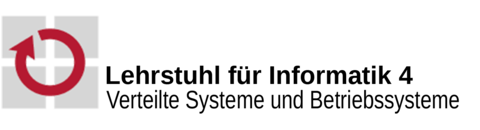
 i4spic@lists.cs.fau.de
i4spic@lists.cs.fau.de