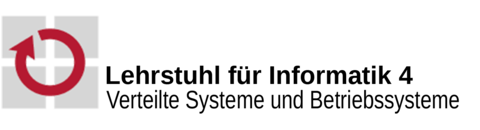SPiCboard library (libspicboard, revision 14925) API documentation
Found a bug or something ambiguous? Mail us to get it fixed!
The button module enables event-driven and polling access to the buttons of the SPiCboard. More...
Files | |
| file | button.h |
Typedefs | |
| typedef void(* | BUTTONCALLBACK )(BUTTON, BUTTONEVENT) |
| Type for button event callback functions. More... | |
Enumerations | |
| enum | BUTTON { BUTTON0 = 4, BUTTON1 = 8 } |
| Identifiers for all available buttons. More... | |
| enum | BUTTONSTATE { BUTTONSTATE_PRESSED = 1, BUTTONSTATE_RELEASED = 2 } |
| States for buttons. More... | |
| enum | BUTTONEVENT { BUTTONEVENT_PRESSED = 1, BUTTONEVENT_RELEASED = 2 } |
| Events for buttons. More... | |
Functions | |
| int8_t | sb_button_registerCallback (BUTTON btn, BUTTONEVENT eve, BUTTONCALLBACK callback) |
| Register a callback function for a button event. More... | |
| int8_t | sb_button_unregisterCallback (BUTTON btn, BUTTONEVENT eve, BUTTONCALLBACK callback) |
| Unregister a callback function for a button event. More... | |
| BUTTONSTATE | sb_button_getState (BUTTON btn) |
| Query the current state of a button. More... | |
Detailed Description
The button module enables event-driven and polling access to the buttons of the SPiCboard.
The SPiCboard is equipped with two buttons. Button 0 is debounced in hardware, whereas Button 1 needs to be debounced in software by the button module. Debouncing is transparent to the application, that can use both buttons through the provided interface without the need to care about debouncing.
The debouncing code makes use of the timer module. When no callbacks are registered for Button 1, the debouncing code is disabled and all alarms registered at the timer should be canceled.
The button module uses dynamic memory management to maintain the callback queues.
Typedef Documentation
| typedef void(* BUTTONCALLBACK)(BUTTON, BUTTONEVENT) |
Type for button event callback functions.
A button callback function is called on the interrupt level whenever an event at a button occurs that the function was registered for. The callback function is passed the button id and the type of event that occurred. This way, the same callback function can be registered for different buttons and events.
Enumeration Type Documentation
| enum BUTTON |
| enum BUTTONEVENT |
| enum BUTTONSTATE |
Function Documentation
| BUTTONSTATE sb_button_getState | ( | BUTTON | btn | ) |
Query the current state of a button.
- Parameters
-
btn id of the button
- Returns
- The buttons current state (pressed or released) as a BUTTONSTATE
| int8_t sb_button_registerCallback | ( | BUTTON | btn, |
| BUTTONEVENT | eve, | ||
| BUTTONCALLBACK | callback | ||
| ) |
Register a callback function for a button event.
- Parameters
-
btn the id of the button eve the type of event that the callback function should be invoked for. event types can be bitwise or'd to register a callback for both pressed and released events. callback pointer to the callback function. This function is called from the interrupt handler.
- Return values
-
0 success, !0 error
- See also
- sb_button_unregisterCallback
| int8_t sb_button_unregisterCallback | ( | BUTTON | btn, |
| BUTTONEVENT | eve, | ||
| BUTTONCALLBACK | callback | ||
| ) |
Unregister a callback function for a button event.
- Parameters
-
btn the id of the button eve the type of event that the callback function should be invoked for. event types can be bitwise or'd to register a callback for both pressed and released events. callback pointer to the callback function
- Returns
- 0 on success, negative value on error
- Return values
-
0 success -1 the callback function was not registered with the given button/event combination
- See also
- sb_button_registerCallback